How Can We Help?
Search for answers or browse our knowledge base.
Search for answers or browse our knowledge base.
Clicking Settings on the main menu, and then Profile on the left menu, will bring you to the Information tab, where you can add a profile picture, edit Display Name, your email/login, and change your password:
Make note of the Recommended Dimensions for the profile pic, as this is the optimum size that you want to upload. You can upload other sizes and the system will size them up/down to the recommended dimensions, but you want to make sure the aspect ratio/shape is similar, in this case almost square but a little taller than wide. Just click Choose File, locate the picture on your computer, and then click Save Changes.
To edit your company information, click on Settings in the top menu, and then Company on the left menu, which will take you to a page where you can enter company information and upload your logo:
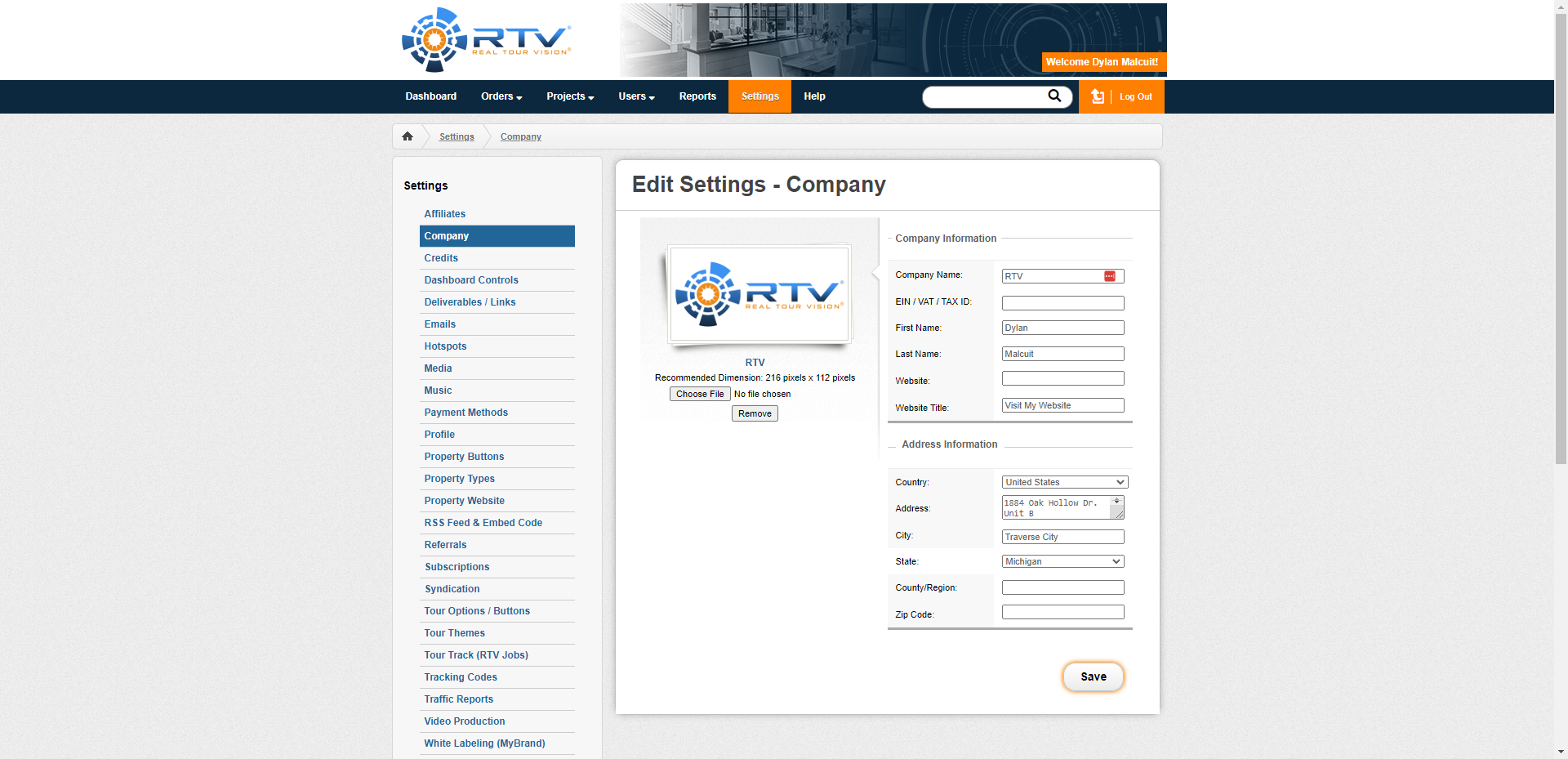
When uploading a logo, please note the recommended dimensions above the Choose File button. The dimensions don’t have to be exact, but they should have a similar aspect ratio or shape, in this case if it’s a rectangular logo, it should be fine.
Real Tour Vision
Industry
© Copyright 2024 RTV Inc | Privacy Policy | Terms of Use | ADA
| Cookie | Duration | Description |
|---|---|---|
| cookielawinfo-checkbox-analytics | 11 months | This cookie is set by GDPR Cookie Consent plugin. The cookie is used to store the user consent for the cookies in the category "Analytics". |
| cookielawinfo-checkbox-functional | 11 months | The cookie is set by GDPR cookie consent to record the user consent for the cookies in the category "Functional". |
| cookielawinfo-checkbox-necessary | 11 months | This cookie is set by GDPR Cookie Consent plugin. The cookies is used to store the user consent for the cookies in the category "Necessary". |
| cookielawinfo-checkbox-others | 11 months | This cookie is set by GDPR Cookie Consent plugin. The cookie is used to store the user consent for the cookies in the category "Other. |
| cookielawinfo-checkbox-performance | 11 months | This cookie is set by GDPR Cookie Consent plugin. The cookie is used to store the user consent for the cookies in the category "Performance". |
| viewed_cookie_policy | 11 months | The cookie is set by the GDPR Cookie Consent plugin and is used to store whether or not user has consented to the use of cookies. It does not store any personal data. |