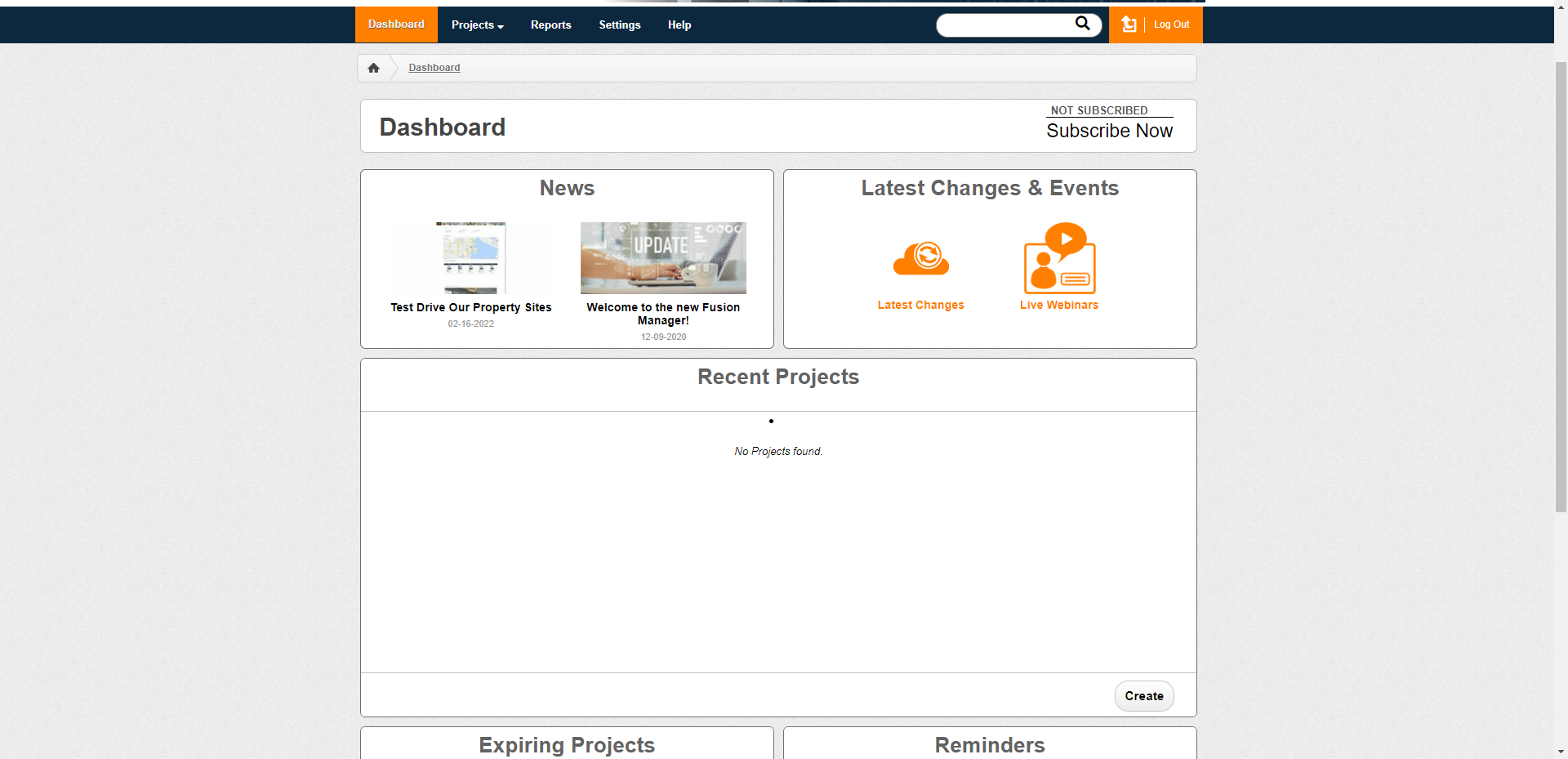Search for answers or browse our knowledge base.
Dashboard
Overview
When you log in to the system, you are brought to the Dashboard page, on which you will see your most recent tours, available credits, news/announcements, and much more:
Credits/Subscription
You can see your current credit total or subscription expiration here, and if you need to purchase more, simply click on the + sign, which will bring you to page where you can order more credits or renew your subscription, as well as rotators, stitching software, etc.
Top Section
On the top you will see a sidebar with news, announcements, and other useful info at the top, you will also see links to additional services, like websites, voiceover services, floorplan services, and many more.
Help!
In the lower right corner, you will see the blue question mark that you can click to get some help options, which has links to register for a weekly Q&A webinar (Ask Alex), link the the Knowledge Base, and a link to submit a support ticket.
Dashboard Settings
To adjust the look of the dashboard navigate to the settings tab, once in settings on the left hand side the third option down is “Dashboard Controls” Under this section you can adjust what you see and what you don’t see on the dashboard.