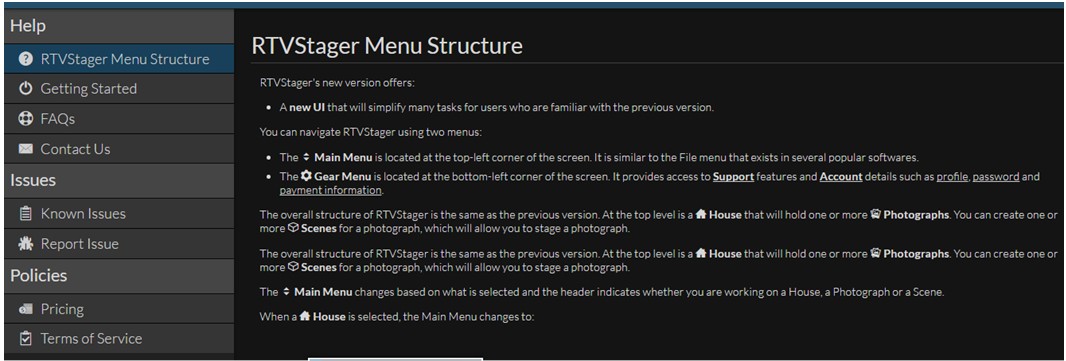Great news everyone! The RTV Virtual Stager is adding about 200 furniture items per month and currently has over 2,000 staging items in the library. Training blogs will be available weekly as well as webinar training. We want YOU to experience the success that the virtual stager has given to 100’s of our photographers since its launch one year ago.
So you have logged on to the RTV virtual staging platform, but time is money and you want to make your first project look great. We are here to help with any questions from straightening/calibration positioning furniture downloading and pricing.
Once you log into the stager, on the bottom left you will see a “?.” Everybody using the virtual stager should have spent some time there. Click on the “Support” tab and you will see all the menus as the picture below shows.
If you need to know how to navigate the menu then “RTVStager Menu Structure” is for you.
Everyone should spend 30 minutes or so with “Getting Started.” The pictures can be clicked showing more detail in several areas:
1. View and edit sample scenes
2. Taking photographs
3. Upload your photos
4. Straighten and calibrate your photos
5. Setup payment
6. Create and edit scene for calibrated photograph
7. Save and download your scene
Showing the Tooltips is a great way to prompt the program to show you things such as how to move, rotate furniture or move pictures up and down.
You may have some questions that can be answered in the “FAQs” area. If you are stuck, please use the “Contact Us” tab and someone will get back to you – generally within an hour or two.
On the RTV virtual tour company webinar last week I went over pricing and it is very well covered here under the pricing tab. You will not be asked to use credits until you have straightened a picture and are ready to add furniture. You can remove watermarks by the picture, month or year by contacting us.
Go ahead and create your best staging job to submit here: https://stager.virtualhousestaging.com/#houses
Thank you for your time!
Sincerely,
Jim
RTV Staging Team
Virtual House Staging & Virtual Tour Software
Order a virtual tour – 866-947-8687